Xero Bookkeeping Review [Is It Worth Your Time and Money]
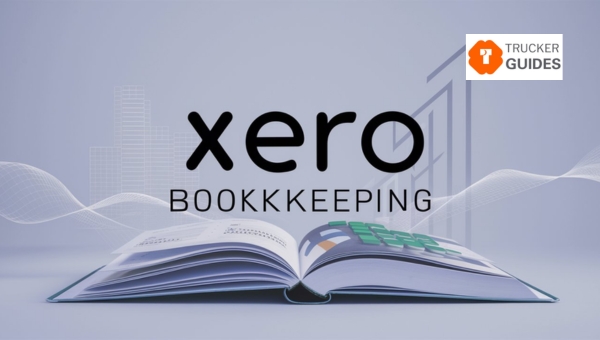
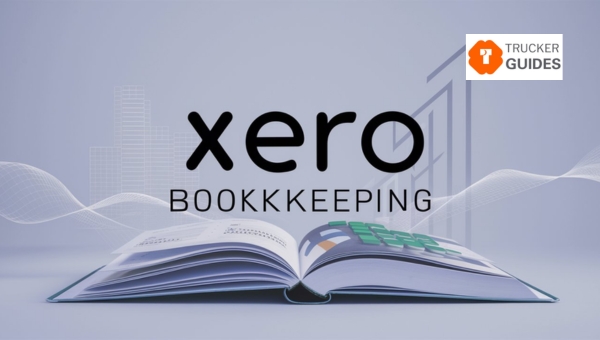
Are you ready to simplify your bookkeeping? Look no further! In this Xero Bookkeeping Review, we will dive into everything you need to know about this powerful accounting software.
From its user-friendly features and pricing plans to its benefits and limitations, we’ve got you covered. Whether you’re a small business owner or just starting, this guide will help you navigate Xero’s functionalities with ease.
Let’s explore how Xero can transform your financial management and streamline your bookkeeping process.
Xero is an accounting software that has gained popularity for its user-friendly interface and robust features tailored for small to medium-sized businesses. Founded in New Zealand in 2006, Xero has grown substantially and now serves millions of users globally.

It is designed to simplify the complex world of bookkeeping, making it accessible even to those without an accounting background.
The software operates on the cloud, meaning you can access your financial data anytime, anywhere, as long as you have an internet connection. This flexibility is a game-changer for business owners who are always on the move.
Xero offers a wide range of features, including invoicing, expense tracking, project management, and comprehensive reporting tools. These features are integrated seamlessly, ensuring that users have a holistic view of their financial health.
Moreover, Xero is known for its strong security measures, making sure that your data is protected. With automatic updates and backups, you can rest easy knowing that your financial information is safe. If you’re looking for a reliable, easy-to-use accounting solution, Xero might be the perfect fit for your business.
Also Read: 8 Roadworthy Tips to Master Trucking Bookkeeping Now
Accounting software can be a daunting task, but Xero makes it remarkably straightforward. Let’s take a closer look at how Xero operates to make bookkeeping easier for businesses of all sizes.

By following these steps, Xero streamlines the bookkeeping process, making it accessible and efficient for businesses of all kinds.
Also Read: Self-Analysis Questionnaire for Personal Inventory
Xero offers a comprehensive suite of features to help businesses streamline their financial operations. Whether you’re managing invoices, tracking expenses, overseeing projects, generating reports, handling inventory, or ensuring data security, Xero has tools tailored for each task.
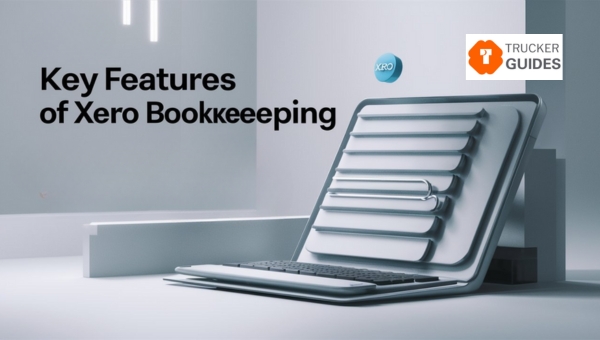
Let’s dive into these features to understand how Xero can make your bookkeeping tasks easier and more efficient.
Xero excels in invoice management, providing a range of functionalities to keep your billing process smooth and organized. With Xero, you can effortlessly create professional invoices that reflect your brand. Tracking these invoices is straightforward, allowing you to see which ones have been sent, viewed, and paid.
The customization feature ensures that you can tailor invoices to meet specific client needs, adding a personal touch to your communications. Moreover, Xero’s automation capabilities can send reminders to clients about overdue payments, reducing the need for manual follow-ups.
This not only saves time but also ensures a steady cash flow for your business.
Tracking expenses becomes a breeze with Xero’s intuitive tools. You can easily record and categorize your spending, making it simple to see where your money is going. The platform allows you to attach receipts directly to expense entries, eliminating the hassle of keeping physical copies.
Xero categorizes your expenses automatically, helping you understand your spending patterns at a glance. This feature is especially useful for budgeting and financial planning. Additionally, you can set up rules for recurring expenses, ensuring consistent and accurate recording. With Xero, staying on top of your expenses is no longer a daunting task.
Xero’s project management capabilities are designed to keep your tasks and timelines on track. You can assign tasks to team members, monitor progress, and ensure that deadlines are met. The platform allows you to track project timelines and budgets, making it easier to manage resources efficiently.
Budget monitoring is a crucial feature that helps you keep an eye on project costs and avoid overspending. With these tools, you can ensure that your projects are completed on time and within budget. Xero’s project management features provide a clear overview of each project’s status, helping you make informed decisions and allocate resources effectively.
Xero provides a variety of reports and dashboards to help you understand your financial data better. These tools offer insights into your business’s performance, making it easier to make informed decisions. You can generate detailed financial reports that cover various aspects of your business, from profit and loss statements to balance sheets.
The dashboards present this data in a visual format, making it easier to digest and analyze. Customizable reports allow you to focus on the metrics that matter most to your business.
Managing inventory is simplified with Xero’s robust features. You can easily track stock levels, ensuring that you always have the right amount of inventory on hand. The platform allows you to create and manage purchase orders, streamlining the procurement process.
Integrations with popular eCommerce platforms make it easy to sync your inventory across multiple sales channels. This ensures that your stock levels are always accurate, reducing the risk of overselling or stockouts. Xero also provides insights into your inventory performance, helping you identify trends and make data-driven decisions.
Security is a top priority for Xero, and the platform implements several measures to protect user data. Xero uses encryption to safeguard your information, ensuring that it remains confidential and secure. User permissions allow you to control who has access to specific data, minimizing the risk of unauthorized access.
Regular data backups ensure that your information is safe, even in the event of a system failure. These security measures provide peace of mind, knowing that your financial data is protected. With Xero, you can focus on your business without worrying about the security of your information.
When it comes to choosing the right plan with Xero, there are several options to consider. Each plan is tailored to different business needs, ensuring that users can find the perfect fit for their operations and budget.
The Xero Early Plan is designed for small businesses or startups that are just getting off the ground. It offers essential features like sending up to 20 invoices and quotes, entering five bills, and reconciling bank transactions.
The Xero Growing Plan is perfect for businesses that are expanding and need more robust features. This plan includes unlimited invoicing and billing, which is a significant upgrade from the Early Plan. Users can also reconcile bank transactions, manage cash flow, and track project profitability.
For larger businesses or those with more complex accounting needs, the Xero Established Plan is the most comprehensive option. It includes all the features of the Growing Plan, plus multi-currency support, expense management, and project tracking.
Here is a table comparing the pricing and key features of Xero’s Early, Growing, and Established plans:
| Plan | Price | Invoices | Bills | Users | Key Features |
|---|---|---|---|---|---|
| Early | $13/month | 20 invoices | 5 bills | Unlimited | – Bank reconciliation – Invoicing – Expense claims – Purchase orders – Basic reporting |
| Growing | $37/month | Unlimited | Unlimited | Unlimited | All features in Early plan, plus: – Accounts payable – Inventory tracking – Project tracking – Expense management – Reporting and analytics |
| Established | $70/month | Unlimited | Unlimited | Unlimited | All features in Growing plan, plus: – Multi-currency – Xero HQ – Budgets -Reporting and analytics |
Also Read: 8 Best Alternative Business Loans
Xero offers significant benefits for businesses, including a user-friendly interface that simplifies financial management, making it accessible even for those with limited accounting knowledge.
Here are some key advantages of using Xero accounting software:
Also Read: 15 Ways to Develop Persistence?
If you’re exploring accounting software and wondering about options beyond Xero, you’re in the right place. Various alternatives offer unique features, pricing structures, and suitability for different types of businesses. Let’s dive into some of these options to help you make an informed decision.
QuickBooks Online: QuickBooks Online is a popular choice for small to medium-sized businesses. It boasts comprehensive features, including expense tracking, invoice management, and payroll services. The user-friendly interface and strong customer support make it a viable alternative to Xero. Pricing tiers range from basic to advanced, catering to different business needs and budgets.
1. FreshBooks: FreshBooks is another cloud-based accounting software that focuses on invoicing and time tracking. It’s particularly beneficial for freelancers and service-based businesses. FreshBooks offers intuitive features for creating professional invoices, tracking expenses, and managing projects
2. Wave Accounting: Wave is a free accounting software that’s perfect for small businesses and startups. Despite being free, it provides robust features like invoicing, receipt scanning, and financial reporting. Wave earns revenue through its payroll and payment processing services, which come at an additional cost.
3. Zoho Books: Zoho Books is part of the Zoho suite of business tools, making it an excellent choice for businesses already using Zoho products. It offers strong accounting features, including inventory management, time tracking, and client portals. The pricing is affordable, with different plans to suit various business sizes and needs.
Also Read: Business Term Loans
Customer service and support for any software can be a daunting task, but Xero makes it remarkably straightforward. Xero provides multiple channels of support to assist users in resolving issues and maximizing the platform’s capabilities. The customer service options include 24/7 online support, an extensive knowledge base, and active user communities.
One of the standout features of Xero’s customer service is its 24/7 online support. Users can reach out at any time, ensuring that help is available whenever you need it. This is particularly beneficial for businesses operating in different time zones. The support team is known for being responsive and knowledgeable, often resolving issues quickly and efficiently.
In addition to direct support, Xero offers an extensive online knowledge base filled with articles, video tutorials, and guides. This self-help resource is invaluable for users who prefer to troubleshoot issues on their own. The knowledge base is well-organized and easy to navigate, making it simple to find the information you need.
Xero also fosters a sense of community among its users. The Xero Community forum is a place where users can ask questions, share tips, and provide feedback. This peer-to-peer support network can be incredibly helpful, offering insights and solutions from fellow users who have encountered similar challenges.
For more personalized assistance, Xero also provides access to certified advisors and accountants. These professionals can offer expert guidance tailored to your specific business needs, ensuring you get the most out of the platform.
Overall, Xero’s customer service and support framework is designed to be comprehensive and user-friendly. Whether you prefer direct assistance, self-help resources, or community support, Xero offers multiple avenues to ensure you have the help you need to succeed.
Time tracking software in [CY] is set to revolutionize how we manage our time and projects. With a variety of features and pricing plans available, there’s something to suit every need and budget.
From enhancing productivity to ensuring accurate billing, these tools are invaluable for businesses and individuals alike. By carefully considering the options and their unique benefits, you can make an informed choice that best fits your requirements.