Bench vs QuickBooks [Which is Best for Your Business?]


We’ll delve into the features, pricing, pros, and cons of Bench vs QuickBooks to make your decision easier. Whether you’re a small business owner or just curious about financial tools, understanding the differences between Bench and QuickBooks will empower you to choose the best fit for your needs.
Let’s dive in and unveil the key aspects of these two popular platforms.
Bench and QuickBooks are two prominent platforms that provide bookkeeping solutions, each catering to the distinct needs and preferences of businesses. Let’s delve into what makes each unique and essential for managing finances effectively.
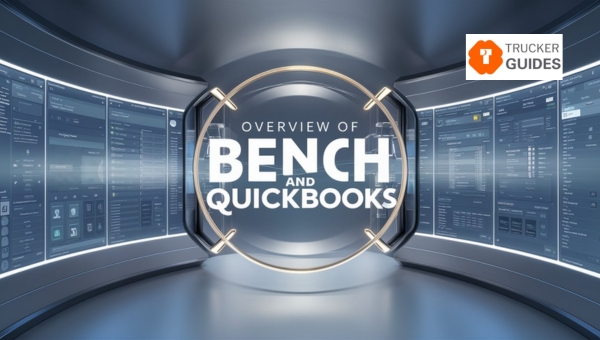
Bench is tailored for small businesses, offering a comprehensive bookkeeping service that combines intuitive software with real human bookkeepers. Founded in 2012, Bench simplifies financial management by organizing transactions, preparing monthly financial statements, and ensuring tax-ready financials.
Users securely connect their financial accounts, and a dedicated bookkeeper oversees the process, providing real-time financial insights. Bench emphasizes user-friendly access and year-round support, making it an attractive option for business owners who prefer a hands-off approach to bookkeeping.
QuickBooks, on the other hand, provides a range of services designed to assist small businesses in managing their finances. It offers two main services: Live Expert Assisted and Live Expert Full-Service Bookkeeping.
The Live Expert Assisted service connects users with certified bookkeepers for guidance, while users maintain control over their bookkeeping.
The Full-Service Bookkeeping option assigns a dedicated bookkeeper who manages the entire bookkeeping process, from initial setup to ongoing monthly tasks. QuickBooks bookkeepers are highly qualified, with certifications and relevant experience, ensuring businesses receive expert assistance.
Also Read: 7 Best Reputation Management Services to Help Grow Your Brand
When comparing Bench and QuickBooks, it’s important to understand the unique features each offers. Both platforms are designed to simplify bookkeeping but cater to different needs. Let’s delve into what makes each of them stand out.
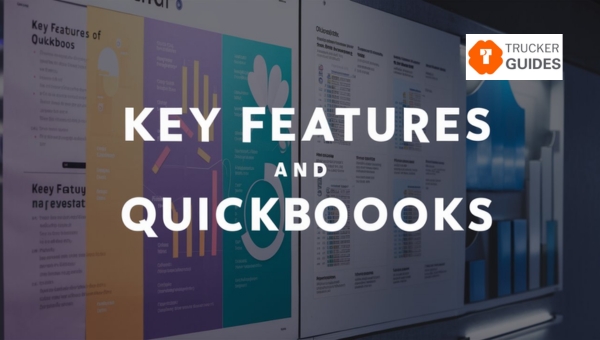
Bench offers a variety of features designed to simplify bookkeeping for small businesses. Here’s a comprehensive list of the main features:
| Feature | Description |
|---|---|
| Dedicated Bookkeeping Team | Personal bookkeeping team providing direct support via desktop or mobile. |
| Monthly Financial Statements | Regular financial reports, including expense overviews. |
| Real-Time Insights | Updated financial data accessible for quick decision-making. |
| Tax Preparation Support | Year-end tax filing package with an upgraded plan for year-round expert tax preparation and advisory. |
| Integration with Financial Accounts | Secure connections to financial accounts for automatic transaction syncing via Plaid. |
| Catch Up Bookkeeping | Services to bring clients up-to-date on delayed bookkeeping. |
| Machine Learning Technology | Quick and accurate financial data processing using machine learning. |
| File Sharing | Easy document and file uploads for bookkeeping purposes. |
| Expert Resources | Access to a library of resources for financial management and IRS requirements. |
QuickBooks is known for its robust set of features tailored to various business needs. Here’s a look at what QuickBooks offers:
| Service | Description |
|---|---|
| Live Expert Assisted | Guidance from QuickBooks-certified bookkeepers on categorization, automation, reconciliation, reporting, and workflow management. |
| Live Expert Full-Service Bookkeeping | Comprehensive bookkeeping management with dedicated bookkeeper. |
| Cleanup/Setup Phase | Setting up chart of accounts, connecting banks, and cleaning up existing data. |
| Ongoing Bookkeeping | Monthly categorization of transactions and account reconciliation. |
| Preparation of Key Financial Reports | Regular profit and loss statements and balance sheets. |
| Expertise and Credentials | Bookkeepers certified as QuickBooks Online ProAdvisor/Advanced ProAdvisor with 3+ years of experience. |
| Additional Services | Unlimited expert help for tax preparation, with optional filing by a TurboTax expert. Callback support is available. |
By understanding these key features, you can better decide which platform aligns with your business needs.
Deciding between Bench and QuickBooks can be tricky. To help you out, let’s explore when each platform shines. We’ll look at specific scenarios that make one a better choice over the other.
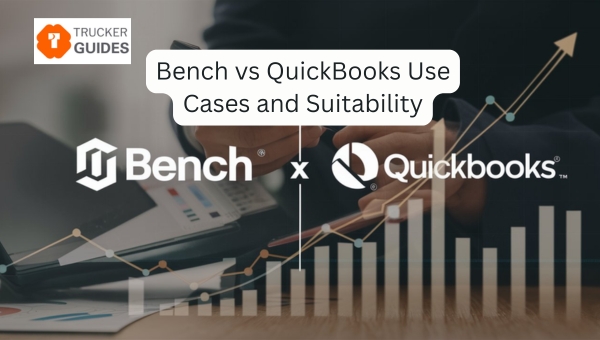
Bench is ideal in certain scenarios:
QuickBooks suits different needs:
By understanding these use cases, you can make a more informed decision on whether Bench or QuickBooks is the right fit for your business.
Also Read: Top 7 Best PPC of Agencies to Maximize Conversions Now
When it comes to choosing between Bench and QuickBooks, understanding their pricing structures is crucial. Both offer a range of plans to cater to different needs, but they approach pricing differently. Let’s break down the costs associated with each to help you make an informed decision.
Bench offers two main plans, each with monthly and annual billing options:
QuickBooks provides several tiered plans, with each offering a variety of features:
By comparing these plans, you can determine which service aligns better with your business needs and budget.
Also Read: Stripe vs Square [Which Payment Processor is Best for You?]
Assessing the pros and cons of Bench can help you decide which bookkeeping solution suits your needs best.
| Pros | Cons |
|---|---|
| Dedicated bookkeeping team | Limited customization |
| Monthly financial statements | Higher cost |
| Tax preparation support | Not ideal for complex needs |
| Real-time insights |
Assessing the pros and cons of QuickBooks can help you decide which bookkeeping solution suits your needs best.
| Pros | Cons |
|---|---|
| Comprehensive Features | Learning Curve |
| User-Friendly Interface | Costly Upgrades |
| Scalable Solutions | Occasional Software Issues |
| Integration Capabilities |
Also Read: 8 Best Small Business Payroll Services You Need to Know
When it comes to user experience, Bench and QuickBooks each offer unique advantages. Let’s explore how their interfaces and customer support services compare, making it easier for you to decide which might be the best fit for your needs.
Both Bench and QuickBooks offer robust bookkeeping solutions, each catering to different business needs. Bench excels with its dedicated bookkeeping services, making it ideal for small businesses seeking hands-on support.
QuickBooks, on the other hand, provides a versatile platform with extensive features suitable for those who prefer more control over their financial management. Choosing between Bench and QuickBooks ultimately depends on your specific requirements and preferences.