5 Best Free Bookkeeping Software For 2024 [Top 5 Picks You Need to Try]


Are you ready to streamline your finances with top-notch Free Bookkeeping Software? This article will delve into the best free options available in 2024.
We’ll walk you through Wave Accounting, ZipBooks, GnuCash, Akaunting, and Manager.io. By the end, you’ll have a clear understanding of each software’s features, limitations, and highlights, helping you make an informed decision.
Let’s dive in and uncover the best solutions for your bookkeeping software needs!
Wave Accounting is a powerful tool for small businesses and freelancers, offering a suite of features at no cost. If you’re seeking a user-friendly, comprehensive bookkeeping software solution.

Wave might be your best bet. Let’s dive into what makes this software stand out.
Wave Accounting is perfect for small business owners, freelancers, and solopreneurs who need robust bookkeeping tools without high costs.
It’s especially beneficial for those who want to manage their finances independently without hiring an accountant. Its free price tag makes it accessible to everyone, ensuring that you don’t have to break the bank to keep your books in order.
Wave Accounting offers a comprehensive, free bookkeeping solution perfect for small businesses and freelancers. While it has some limitations, its robust features and user-friendly interface make it an excellent choice for those looking to manage their finances independently.
Here are more features of Wave Accounting software:
While Wave is fantastic for many, it does have its limitations. The software lacks advanced features like inventory management and time tracking.
Additionally, customer support is limited to email and chat, which might not be ideal for those who prefer phone support. It’s also worth noting that some users find the customization options for invoices and reports to be somewhat limited.
| Starter Plan | Pro Plan | |
|---|---|---|
| Cost | Free | $16 USD/month (billed annually at $192 or $20 CAD/month) |
| Unlimited Estimates | ✔️ | ✔️ |
| Unlimited Invoices | ✔️ | ✔️ |
| Unlimited Bills | ✔️ | ✔️ |
| Bookkeeping Records | ✔️ | ✔️ |
| Option to Accept Online Payments | ✔️ (with transaction fees) | ✔️ (discounted rates for online payment processing) |
| Mobile Invoicing via Wave App | ✔️ | ✔️ |
| Manage Cash Flow and Customers | ✔️ | ✔️ |
| Auto-Import Bank Transactions | ✖️ | ✔️ |
| Categorize Bank Transactions | ✖️ | ✔️ |
| Digitally Capture Unlimited Receipts | ✖️ | ✔️ |
| Track Expenses | ✖️ | ✔️ |
| Automate Late Payment Reminders | ✖️ | ✔️ |
| Discounted Rates for Online Payment Processing | ✖️ | First 10 transactions per month: 2.9% + $0 (Visa, Mastercard, Discover) 3.4% + $0 (Amex). After that: 2.9% + $0.60 (Visa, Mastercard, Discover) 3.4% + $0.60 (Amex). |
ZipBooks offers a refreshing solution in the realm of Free Bookkeeping Software. It’s especially designed for small businesses and freelancers who are looking for a cost-effective way to manage their finances.
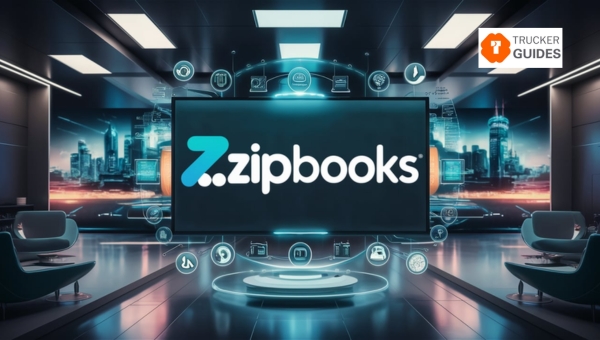
Let’s take a deeper look at what ZipBooks has to offer.
ZipBooks is ideal for small businesses and freelancers who need an easy-to-use, intuitive platform for managing their bookkeeping software needs.
If you’re looking for a tool that offers invoicing, expense tracking, and basic financial reports without the hefty price tag, ZipBooks is a great choice. It’s also well-suited for those who appreciate a clean, user-friendly interface.
Some of the standout features of ZipBooks include:
ZipBooks comes packed with essential features that make bookkeeping software a breeze. It offers:
While ZipBooks is a robust tool, it does have some limitations. The free version is somewhat limited in features compared to the paid versions.
It may not be suitable for larger businesses with complex bookkeeping software needs. Additionally, it lacks some advanced features like inventory management and more detailed financial forecasting.
ZipBooks offers several pricing tiers:
| Feature/Plan | Free | Smarter | Sophisticated | Services |
|---|---|---|---|---|
| Cost | Free | $15/month | $35/month | Custom Pricing |
| Invoicing | ✔️ | ✔️ | ✔️ | ✔️ |
| Expense Tracking | ✔️ | ✔️ | ✔️ | ✔️ |
| Basic Reporting | ✔️ | ✔️ | ✔️ | ✔️ |
| Automated Reminders | ✖️ | ✔️ | ✔️ | ✔️ |
| Recurring Invoices | ✖️ | ✔️ | ✔️ | ✔️ |
| More Detailed Reports | ✖️ | ✔️ | ✔️ | ✔️ |
| Multi-Currency Support | ✖️ | ✖️ | ✔️ | ✔️ |
| Advanced Reporting | ✖️ | ✖️ | ✔️ | ✔️ |
| Dedicated Support | ✖️ | ✖️ | ✔️ | ✔️ |
| Tailored Solutions | ✖️ | ✖️ | ✖️ | ✔️ |
Also Read: Do I Need a Registered Agent for LLC? [Find Out Here!]
GnuCash is a solid choice for those looking for a reliable Free Bookkeeping Software option. With its user-friendly interface and extensive features, it caters to a wide audience, from individuals to small businesses.

Let’s dive into what makes GnuCash stand out.
GnuCash excels for individuals and small business owners who need a straightforward yet powerful bookkeeping software tool.
It is especially advantageous for those who prefer open-source software, as it allows for customization and community support. If you are someone who values flexibility and control over your financial data, GnuCash is an excellent choice.
Let’s summarize the standout features of GnuCash:
GnuCash offers a variety of features designed to make bookkeeping software easier and more efficient:
While GnuCash is feature-rich, it has some limitations. The learning curve can be steep for beginners, and its interface may feel outdated compared to modern software.
Additionally, it lacks integrated customer support, relying primarily on community forums for troubleshooting and assistance.
GnuCash is a free accounting software solution. As long as you have a computer, you can download, install and use GnuCash at no cost.
However, depending on your technical experience, you may need professional assistance to update and maintain the software. If so, there will be costs associated with hiring professional help.
Also Read: Full Charge Bookkeeper Role & Responsibility Explained
Akaunting is a fantastic free bookkeeping software that brings simplicity and efficiency to managing your finances. It’s ideal for small businesses looking to streamline their accounting without breaking the bank.

Let’s dive into what makes Akaunting stand out, its features, limitations, pricing, and key highlights.
Akaunting is perfect for small businesses and freelancers. If you’re just starting and need a straightforward, user-friendly platform to manage your finances, this software is for you.
Akaunting offers essential features that cater to the basic accounting needs of small enterprises, making it a go-to choice for those who need a no-fuss accounting solution.
Akaunting offers a range of features designed to ease your bookkeeping software tasks:
While Akaunting is robust, it does come with some limitations:
Akaunting’s pricing structure includes:
| Plan | Price | Features |
|---|---|---|
| Free | $0/month | – Unlimited invoices – Unlimited bills – Unlimited customers – Open-source software – Basic reports |
| Startup | $10/month | – Everything in Free plan – Recurring invoices – Online payments – Client portal |
| Professional | $30/month | – Everything in Startup plan – Advanced reporting – Automated reminders – Multi-currency support |
| Enterprise | Custom Pricing | – Everything in Professional plan – Dedicated support – Customizable modules – Advanced security features |
Also Read: Top 8 Best Restaurant POS Systems [Your Ultimate Guide]
When it comes to finding a robust and user-friendly bookkeeping software solution, Manager.io stands out. This software offers a comprehensive suite of features that cater to various business needs.
From small businesses to freelancers, Manager.io provides essential accounting tools that can help streamline your financial processes.
Manager.io is ideal for small businesses and freelancers who need an efficient and straightforward bookkeeping software tool. The software is designed to be intuitive, making it accessible even for users with limited accounting knowledge.
It’s perfect for those looking to manage their finances without the complexity of more advanced systems.
While Manager.io is packed with features, it does have some limitations. It lacks advanced integrations with third-party applications, which might be a deal-breaker for some users.
Additionally, the learning curve can be steep for users new to accounting software, and the mobile app version is not as robust as the desktop version.
| Plan | Price | Features |
|---|---|---|
| Free | $0/month | – Desktop version – Unlimited businesses – All available features – Regular updates – Local data storage |
| Cloud | $39/month | – All features from the Free plan – Cloud access from anywhere – Automated daily backups – Email support – Custom domains allowed |
| Server | $499/year | – All features from the Cloud plan – Self-hosted option – Unlimited users – Remote access – One-time payment for perpetual license (no recurring fees) |
Finding the right Free Bookkeeping Software can make managing your finances a breeze. Each option we discussed has unique strengths, from Wave Accounting’s comprehensive feature set to GnuCash’s open-source flexibility.
By assessing your specific needs, you can select software that best fits your business requirements. Remember, the right tool can save you time and reduce stress, making your bookkeeping software more efficient and accurate.