8 Best Time Tracking Software for 2024


The realm of time-tracking software in 2024 can feel overwhelming, but don’t worry, we’ve got you covered. In this article, we’ll delve into why choosing the right time-tracking software is crucial for boosting productivity and ensuring accurate project management.
We’ll also unveil the top 8 options, key features, pros and cons, and pricing details to help you make an informed decision. Let’s dive in!
Choosing the right time-tracking software can make a huge difference in managing workloads and enhancing productivity.

| Time Tracking App | Best For |
|---|---|
| Toggl Track | Best overall |
| Clockify | Best for mobile workers |
| Time Doctor | Best for construction and field service industries |
| Harvest | Best for invoicing and billing |
| Timely | Best for freelancers and contractors |
| My Hours | Best for staying compliant with labor laws |
| Memtime | Best free plan |
| TrackingTime | Best for small teams |
Toggl Track is a popular time-tracking software known for its simplicity and effectiveness. It caters to freelancers, small businesses, and large organizations alike, providing an intuitive interface that makes time tracking effortless.
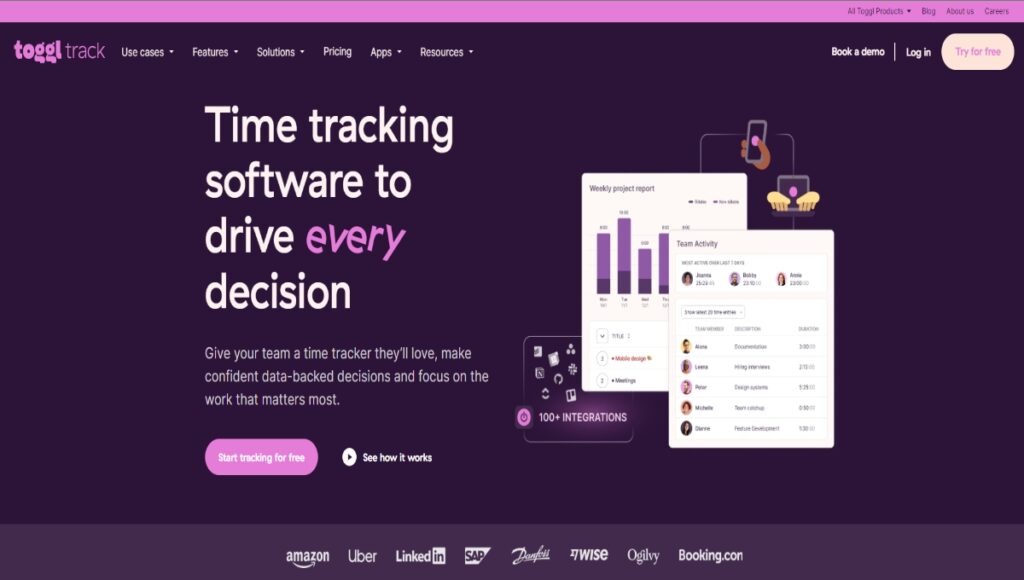
Users can easily log time for various projects and tasks, allowing for accurate billing and productivity analysis. With robust reporting features and seamless integrations with other tools, Toggl Track helps teams optimize their workflows and enhance overall efficiency.
| Pros | Cons |
|---|---|
| Offers a free plan with unlimited users | Lacks advanced features like project budgeting and team scheduling |
| Provides detailed reporting and analysis | Integrations are limited compared to other tools |
| Easy to use and set up | Paid plans can be expensive for larger teams |
| Plan | Monthly Price (per user) | Annual Price (per user) | Features |
|---|---|---|---|
| Free | $0 | N/A | Activity Tracker, App Integration, Clients and Tags, CSV Imports, Exportable Reports, Idle Time Detection, Unlimited Projects, Unlimited Tracking |
| Starter | $10 | $9 | All Free features + Billing Rates, Calendar, Favorite Time Entries, Tasks Viewing |
| Premium | $20 | $18 | All Starter features + Desktop Audits, Lock Time Entries, SSO, Team Time Tracking |
| Enterprise | Custom Pricing | N/A | All Premium features + Expert Training, Priority Support, Volume Discounts, Workspace Management |
Clockify is a free time tracking tool designed for teams of all sizes. It allows users to track hours spent on projects and tasks, making it ideal for freelancers and businesses alike. With its user-friendly interface, Clockify enables easy time entry and reporting.
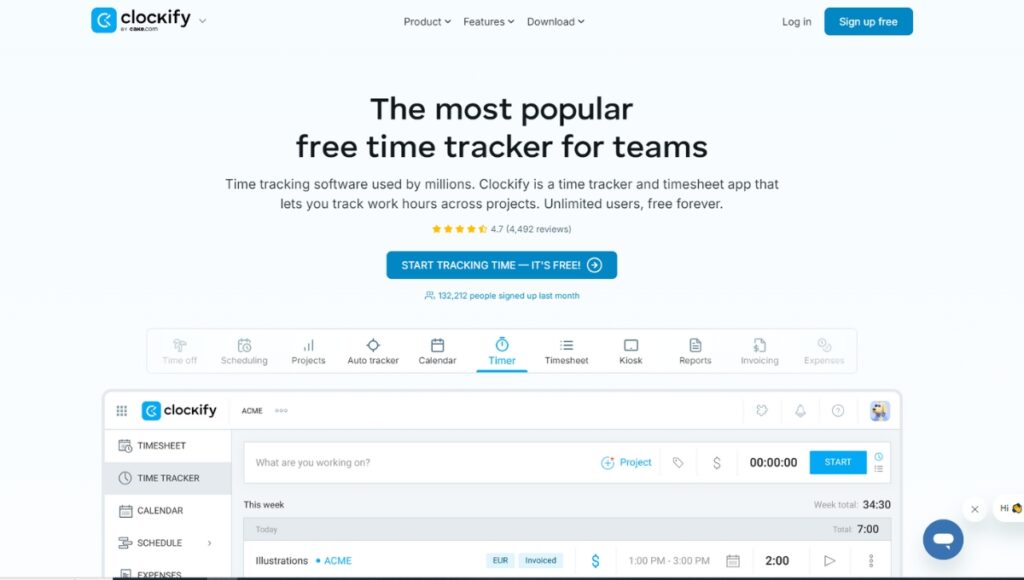
The software also offers features like project management, team collaboration, and integrations with various applications, making it a comprehensive solution for time tracking and productivity enhancement.
| Pros | Cons |
|---|---|
| Completely free for unlimited users | The user interface can be cluttered and confusing |
| Offers a wide range of integrations | Lacks advanced features like project budgeting and invoicing |
| Simple and straightforward to use | Reporting options are limited in the free plan |
| Plan | Monthly Price (per user) | Annual Price (per user) | Features |
|---|---|---|---|
| Free | $0 | N/A | Unlimited tracking, reporting, and integrations. |
| Basic | $3 | $2.99 | All Free features + Billable rates, Time tracking reminders, and more advanced reporting. |
| Pro | $5 | $4.99 | All Basic features + Time tracking for teams, Project management, and priority support. |
| Enterprise | Custom Pricing | N/A | All Pro features + Custom solutions, dedicated account manager, and advanced security. |
Also Read: Types of Accounting Services [Everything You Need to Know]
Time Doctor is a powerful time-tracking software that focuses on productivity and accountability. It offers features such as time tracking, task management, and employee monitoring, making it suitable for remote teams and businesses.
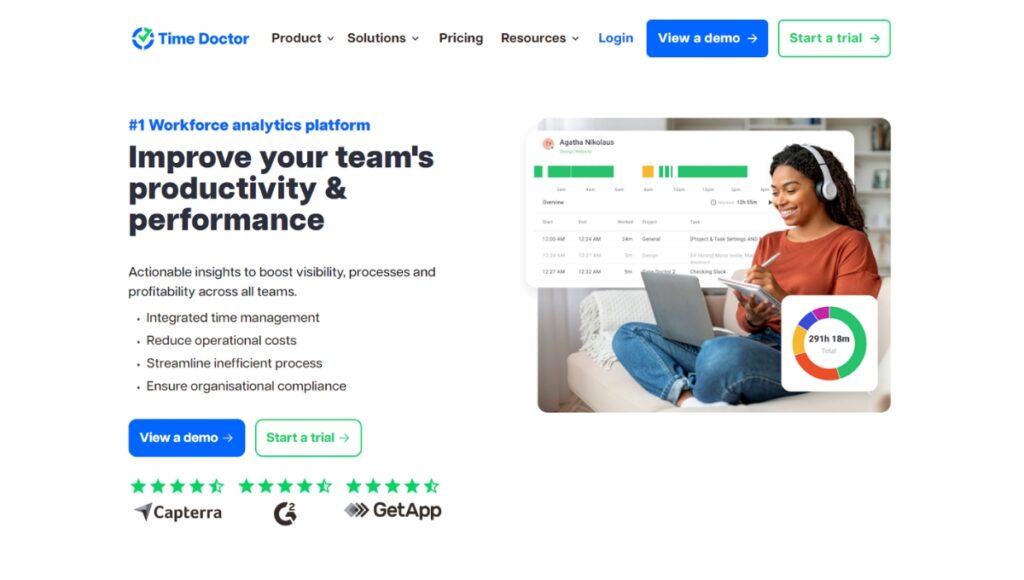
Time Doctor provides detailed reports on time usage, helping organizations identify areas for improvement.
| Pros | Cons |
|---|---|
| Includes productivity monitoring features | Can be intrusive and may raise privacy concerns |
| Offers a mobile app for on-the-go tracking | Pricing can be high for smaller teams |
| Provides detailed reports and analytics | The user interface is not as intuitive as some competitors |
| Plan | Monthly Price (per user) | Annual Price (per user) | Features |
|---|---|---|---|
| Basic | $7.00 | $6.00 | Time tracking, reporting, and basic integrations. |
| Standard | $10.00 | $8.00 | All Basic features + screenshots, activity levels, and more integrations. |
| Premium | $20.00 | $15.00 | All Standard features + client login, custom reports, and priority support. |
Harvest is a versatile time-tracking and invoicing software designed for businesses of all sizes. It allows users to track time spent on projects, generate invoices, and manage expenses seamlessly.
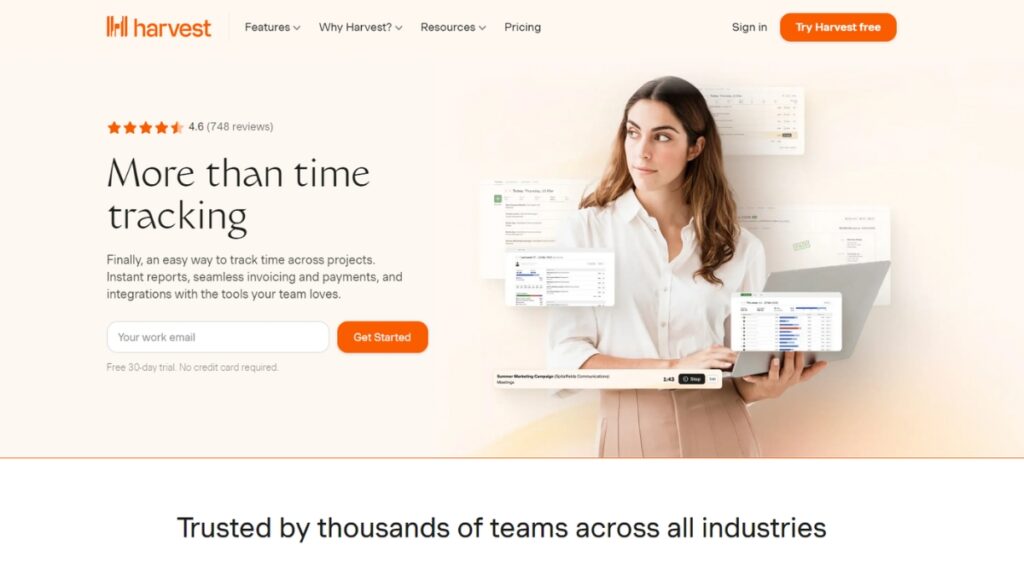
Harvest’s intuitive interface makes it easy for teams to log hours and analyze productivity. With robust reporting features and integrations with popular project management tools.
Harvest helps businesses streamline their workflows and improve overall efficiency.
| Pros | Cons |
|---|---|
| Offers a free plan for up to two projects | Invoice customization options are limited |
| Integrates with popular project management tools | Payment integrations are limited to Stripe and PayPal |
| Allows displaying billable hours by task, person, or project on invoices | Paid plans can be expensive for larger teams |
| Plan | Monthly Price (per user) | Annual Price (per user) | Features |
|---|---|---|---|
| Free | $0 | N/A | Basic time tracking for one user. |
| Solo | $12 | $10 | All Free features + unlimited projects and clients. |
| Team | $24 | $20 | All Solo features + team management, invoicing, and reporting. |
| Business | Custom Pricing | N/A | All Team features + advanced reporting and integrations. |
Also Read: Self-Analysis Questionnaire for Personal Inventory [Unlock Your Potential]
Timely is an innovative time-tracking software that automatically records time spent on tasks and projects. Its unique feature, Memory, captures user activity in real time, allowing for accurate time tracking without manual input.
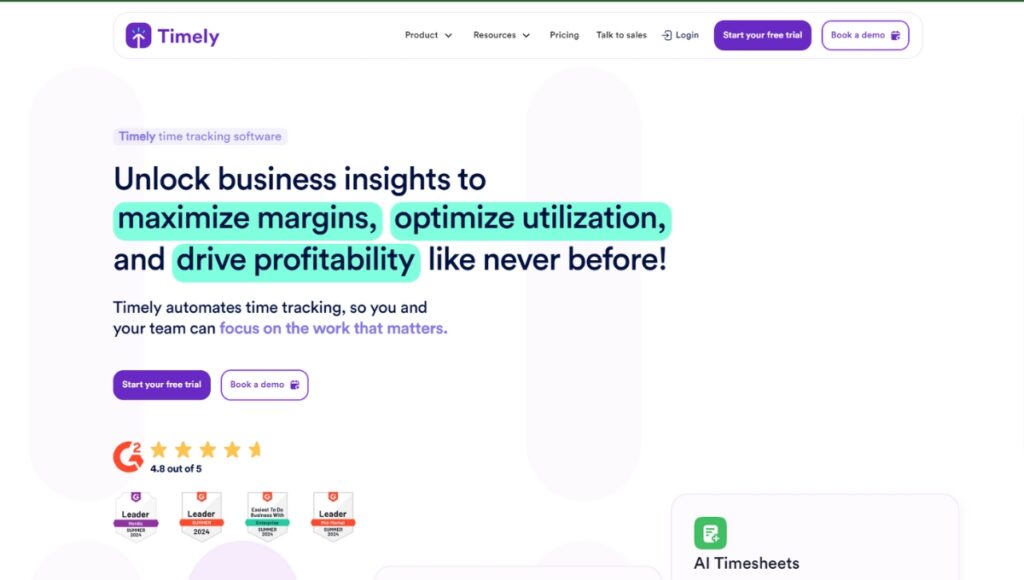
Timely’s user-friendly interface and powerful reporting capabilities make it easy for teams to analyze their productivity and optimize workflows.
With integrations with various tools, Timely is an excellent choice for businesses looking to enhance their time management processes.
| Pros | Cons |
|---|---|
| Automatically tracks time based on computer activity | Can be expensive for larger teams |
| Provides detailed reports and analytics | Lacks some basic features like manual time entry |
| Offers a mobile app for on-the-go tracking | User interface may be overwhelming for some users |
| Plan | Monthly Price (per user) | Annual Price (per user) | Features |
|---|---|---|---|
| Free | $0 | N/A | Basic time tracking for one user. |
| Starter | $10 | $8 | All Free features + project tracking and reporting. |
| Business | $20 | $16 | All Starter features + team management, advanced reporting, and integrations. |
My Hours is a straightforward time-tracking tool designed for freelancers and small businesses. It offers features like project management, time tracking, and invoicing, making it a comprehensive solution for managing work hours and client billing.
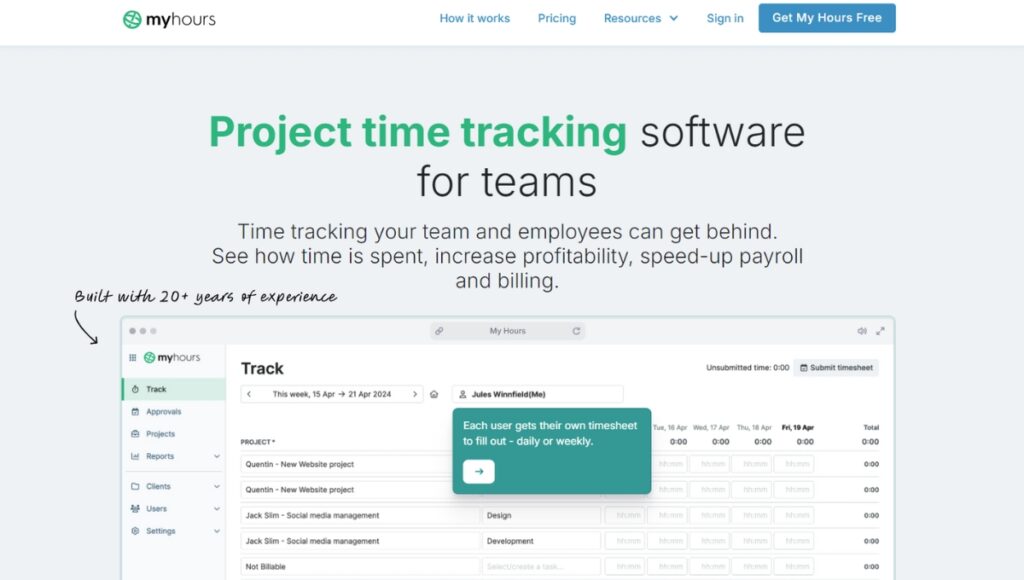
The user-friendly interface allows for easy time entry and reporting, enabling users to analyze their productivity effectively. My Hours also provides integrations with other applications, enhancing its functionality and making it a valuable tool for time management.
| Pros | Cons |
|---|---|
| Offers a free plan for up to four projects | Lacks advanced features like project budgeting and team scheduling |
| Provides a simple and intuitive user interface | Integrations are limited compared to other tools |
| Allows creating invoices directly from tracked time | Reporting options are limited in the free plan |
| Plan | Monthly Price (per user) | Annual Price (per user) | Features |
|---|---|---|---|
| Free | $0 | N/A | Basic time tracking for one user. |
| Pro | $10 | $8 | All Free features + project tracking, reporting, and invoicing. |
Memtimeis a unique time-tracking software that focuses on enhancing productivity through mindfulness. It encourages users to reflect on their work habits and provides insights into how they spend their time.
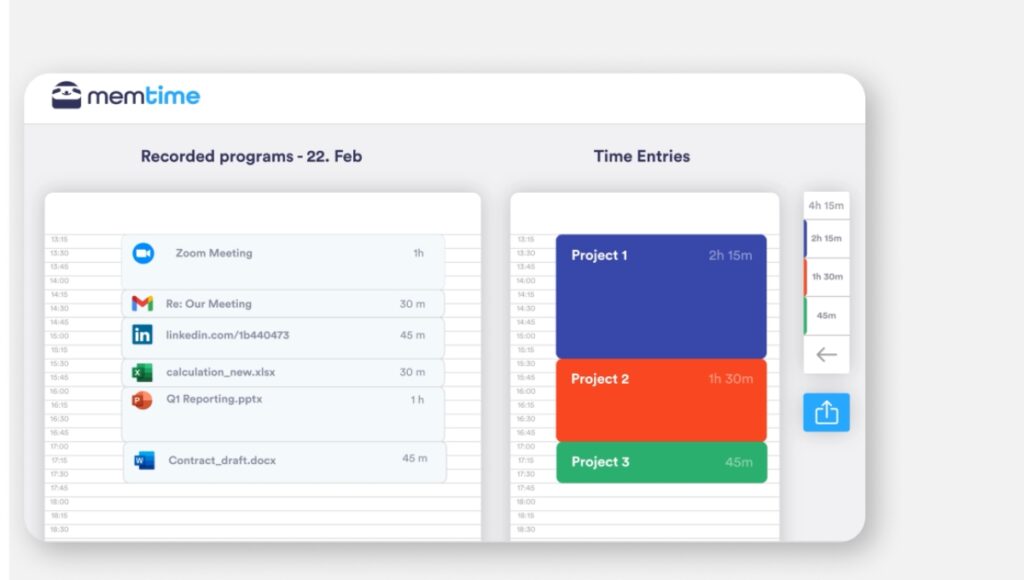
Memtime’s user-friendly interface allows for easy time logging and reporting, making it suitable for freelancers and teams.
With features like goal setting and progress tracking, Memtime helps users stay focused and improve their overall productivity.
| Pros | Cons |
|---|---|
| Offers a free plan for up to five projects | The user interface is not as polished as some competitors |
| Provides a mobile app for on-the-go tracking | Lacks advanced features like project budgeting and team scheduling |
| Allows creating invoices directly from tracked time | Reporting options are limited compared to other tools |
| Plan | Monthly Price (per user) | Annual Price (per user) | Features |
|---|---|---|---|
| Free | $0 | N/A | Basic time tracking for one user. |
| Pro | $10 | $8 | All Free features + project management and reporting. |
Also Read: Top 8 Best HR Outsourcing Companies to Watch
TrackingTimeis a time-tracking software designed for teams and freelancers looking to improve their productivity. It offers features like project management, time tracking, and reporting, making it a comprehensive solution for managing work hours.
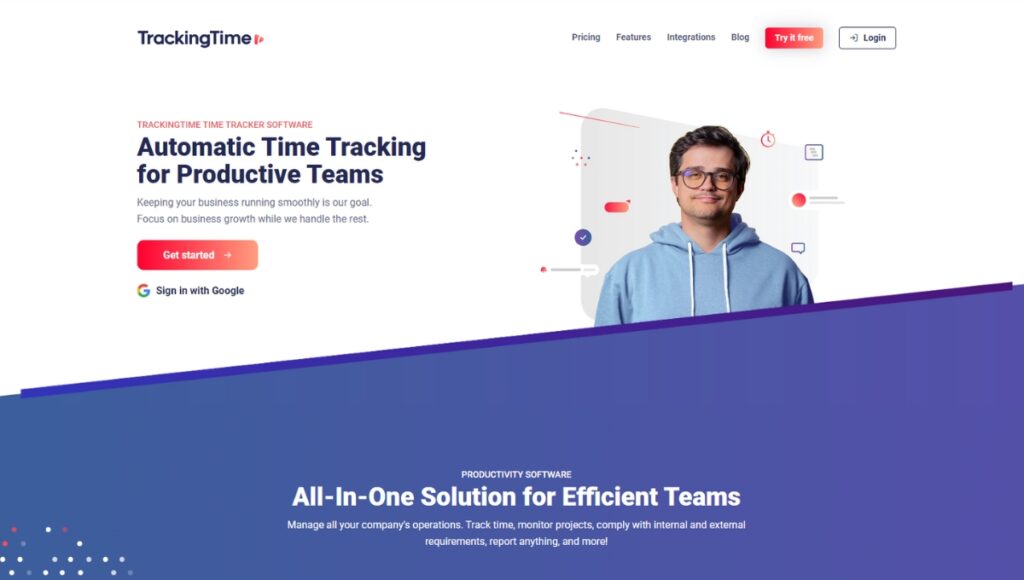
The user-friendly interface allows for easy time entry and analysis, enabling users to identify areas for improvement. With integrations with various applications, TrackingTime enhances workflow efficiency and helps teams stay organized.
| Pros | Cons |
|---|---|
| Offers a free plan for up to five projects | Lacks advanced features like project budgeting and team scheduling |
| Provides a mobile app for on-the-go tracking | Integrations are limited compared to other tools |
| Allows creating reports based on tracked time | Paid plans can be expensive for larger teams |
| Plan | Monthly Price (per user) | Annual Price (per user) | Features |
|---|---|---|---|
| Free | $0 | N/A | Basic time tracking for one user. |
| Pro | $9 | $7 | All Free features + project management and reporting. |
| Business | $19 | $15 | All Pro features + advanced reporting and integrations. |
Time-tracking software is an invaluable resource for businesses operating in 2024. It helps streamline and optimize various operational aspects, offering numerous advantages.

Here are some reasons that elucidate the significance of adopting time-tracking software:
Choosing the right time-tracking software in 2024 can make a significant difference in managing your projects and improving productivity.
By assessing features, pricing, and user feedback, you can find the best tool that fits your needs. Each software has its strengths and weaknesses, so it’s essential to consider what matters most to your workflow. Ultimately, the right choice will help streamline your tasks and deliver better results.