7 UX Metrics to Transform Your User Experience in 2024


Are you ready to unlock the secrets behind creating a user-friendly product? In this article, we’ll delve into the world of UX metrics, providing you with the seven essential metrics every designer should know. By understanding these key indicators, you’ll be able to assess and enhance your product’s usability, ensuring a seamless experience for your users.
Whether you’re just starting out or looking to refine your skills, we’ve got you covered. Let’s dive in and explore how these 7 UX Metrics can transform your design process and elevate user satisfaction!
UX metrics are key indicators that help us understand how users interact with a product. Think of them as the vital signs of a digital experience, showing where things are going well and where improvements are needed.
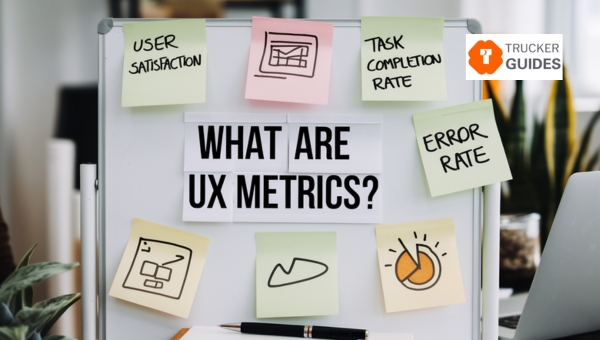
These metrics can be both quantitative, like how long a task takes, and qualitative, such as user satisfaction levels. There are two main types of UX metrics: behavioral and attitudinal. Behavioral metrics focus on what users do, like the steps they take to complete a task.
Attitudinal metrics, on the other hand, capture how users feel about their experience. Together, these metrics provide a holistic view of user interactions and satisfaction.
Also Read: Best 25 Ways to Collect Business Debt [Fast and Easy]
Tracking the right UX metrics can make a world of difference in ensuring a product meets user needs. These metrics offer valuable insights into both user behavior and satisfaction.
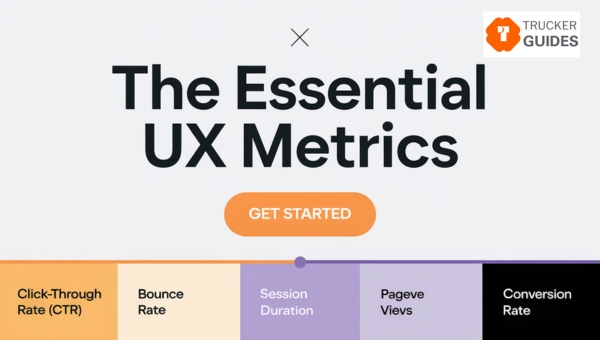
Below, we’ll delve into seven essential UX metrics that every product team should consider.
Task Success Rate (TSR) is a fundamental UX metric that measures the percentage of users who successfully complete a given task on a product. It’s a straightforward way to understand how effectively users can achieve their goals.
If a high percentage of users complete the task, it shows that the design is intuitive and user-friendly. Conversely, a low TSR can highlight areas that need improvement. To calculate this, usability tests are conducted where participants are asked to perform specific tasks.
Time on Task gauges how long it takes users to complete specific tasks. This metric is pivotal in assessing the efficiency of the user interface. A shorter completion time often indicates a more streamlined and understandable design.
By tracking this, teams can pinpoint where users may be struggling, allowing for focused improvements. During usability testing, participants’ times are recorded as they perform tasks. This data is then analyzed to identify average completion times and areas requiring refinement.
To measure Time on Task effectively, follow these steps:
User Error Rate is a crucial metric that tracks the number of mistakes users make while interacting with a product. High error rates often indicate design flaws or confusing instructions. By measuring this, teams can identify problematic areas and implement changes to reduce mistakes.
Usability tests are conducted, during which errors are recorded as users attempt to complete tasks. This information helps designers understand where users are struggling and make necessary adjustments to improve the overall user experience.
To measure User Error Rate, follow these steps:
Navigation vs. Search metrics assess whether users are more inclined to use navigation menus or search functions to find information. This metric helps understand user preferences and behaviors. By analyzing how users locate content, teams can optimize both navigation and search features.
Tracking interactions with navigation elements and search queries provides insights into which method users favor, guiding design improvements to enhance the overall user experience.
To measure Navigation vs. Search, follow these steps:
The System Usability Scale (SUS) is a popular questionnaire that provides a quick assessment of a product’s usability. Users rate ten statements on a scale from 1 to 5, resulting in an overall score. SUS helps gauge user satisfaction after interacting with a product.
A higher score indicates better usability. This standardized approach allows for easy comparison across different products or iterations.
To measure SUS, follow these steps:
Net Promoter Score (NPS) measures user loyalty by asking users how likely they are to recommend the product to others on a scale from 0 to 10. Responses categorize users into promoters, passives, and detractors. A high NPS indicates strong user loyalty, while a low score suggests areas needing improvement.
Regularly tracking NPS helps monitor changes in user sentiment and guides enhancements to boost loyalty.
To measure NPS, follow these steps:
Customer Satisfaction Score (CSAT) measures users’ satisfaction with a product or service, typically collected through surveys right after an interaction. Users rate their satisfaction on a scale offering valuable feedback.
A high CSAT indicates user satisfaction, while a low score highlights areas needing attention. Tracking CSAT over time helps monitor changes in satisfaction and informs design decisions.
To measure CSAT, follow these steps:
Also Read: Best Collection Agency For Small Business in 2024[Top 6 Picks]
Here is a factual overview of best practices for measuring UX metrics:

Before measuring any UX metrics, it’s crucial to define clear, measurable goals that align with business objectives and user needs. Using a SMART goals framework (Specific, Measurable, Achievable, Relevant, Time-bound) helps ensure goals are well-defined and actionable.
Collecting baseline data provides a reference point to compare changes in user experience over time. It’s important to set a specific timeframe for each metric and maintain consistency throughout testing.
Relying on a single UX metric does not provide a comprehensive view of the user experience. Measuring a diverse set of metrics, both quantitative and qualitative, gives a clearer picture of user behavior and sentiment.
The specific UX metrics chosen should align with the product’s purpose, target audience, and goals. Mapping out user journeys and understanding what matters most to users helps identify the most relevant metrics to track.
Researching industry benchmarks provides context for how the product compares to competitors or similar products. This data can inform realistic target-setting and identify areas for improvement.
UX metrics tracking should be an ongoing process. Teams can start with an initial set of metrics, test and analyze the results, and then refine their approach over time based on which metrics prove most informative.
Direct user feedback, gathered through surveys, interviews, and user testing, provides valuable qualitative insights that complement quantitative metric data. Combining these perspectives offers a holistic view of the user experience.
By following these best practices, organizations can effectively measure UX, uncover actionable insights, and make data-driven decisions to enhance the user experience and drive product success.
Measuring UX metrics is crucial for improving user experience and satisfaction. By focusing on key metrics like task success rate, time on task, and customer satisfaction score, you can gain valuable insights into user behavior and preferences. Regularly monitoring these metrics and making data-driven design decisions will help create a more intuitive and user-friendly product.
Are you eager to dive deeper into UX design and metrics? Check out more insightful articles on our blog to continue your journey in creating exceptional user experiences!